Ring of Elysium - Create your tournament
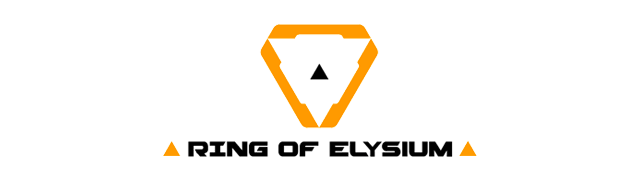
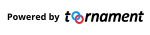
Create your Ring of Elysium (RoE) tournaments quickly and easily on Toornament by following these steps!
1. Create a Ring of Elysium tournament
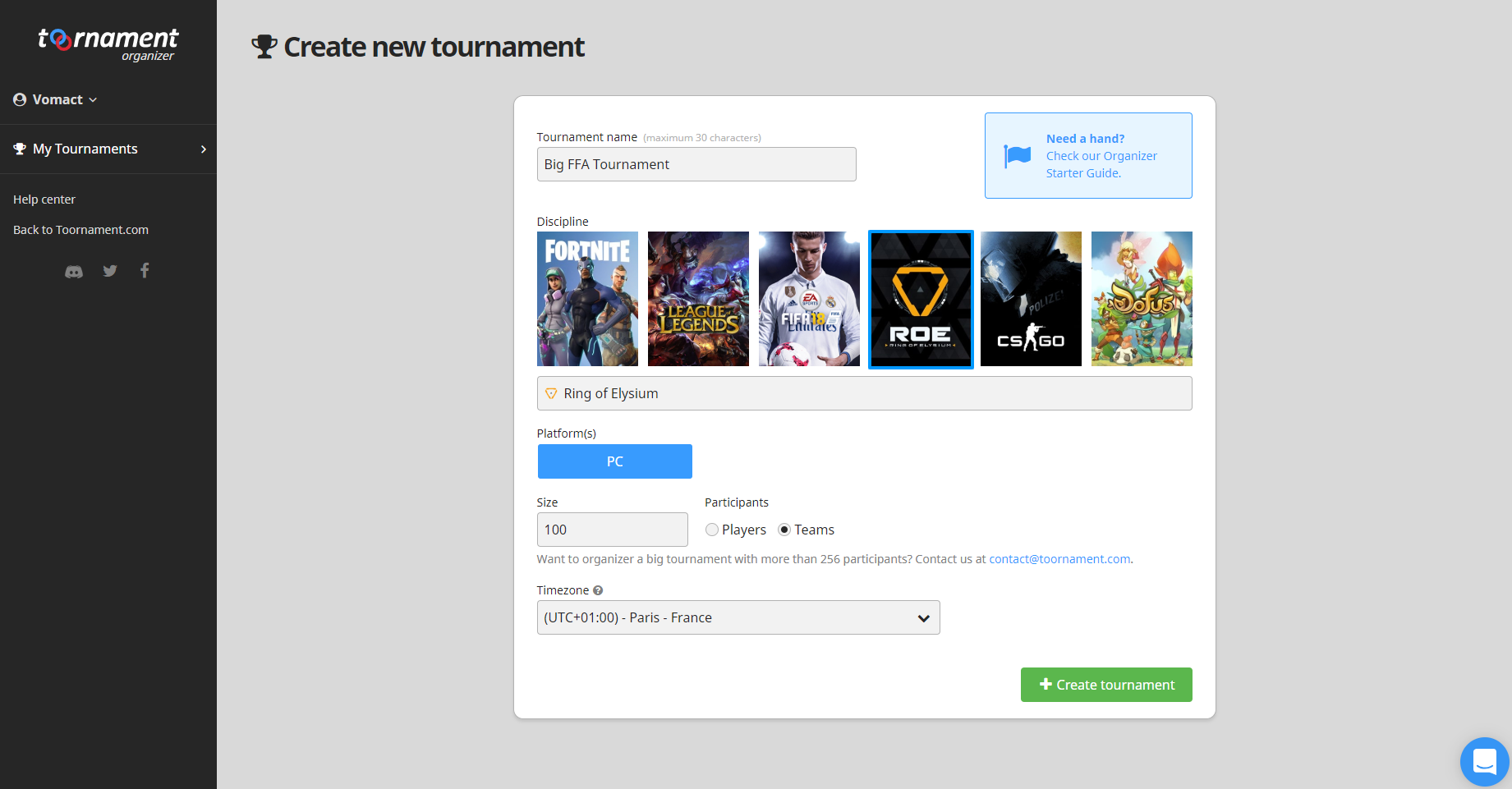
Create a new tournament, with RoE as discipline.
See our Starter Guide on how to create your first tournament if you are new to the platform, and not used to the process yet.
2. Set up your Match Format
RoE comes with default Fixed Games (Advanced) settings, similar to other Battle Royale games. Head to "Settings" -> "Match" and verify they are what you need for your competition.
You may of course change all values to suit your needs. We suggest you do not change the options that are activated by default, as that would change the way calculations work.
3. Create a FFA stage
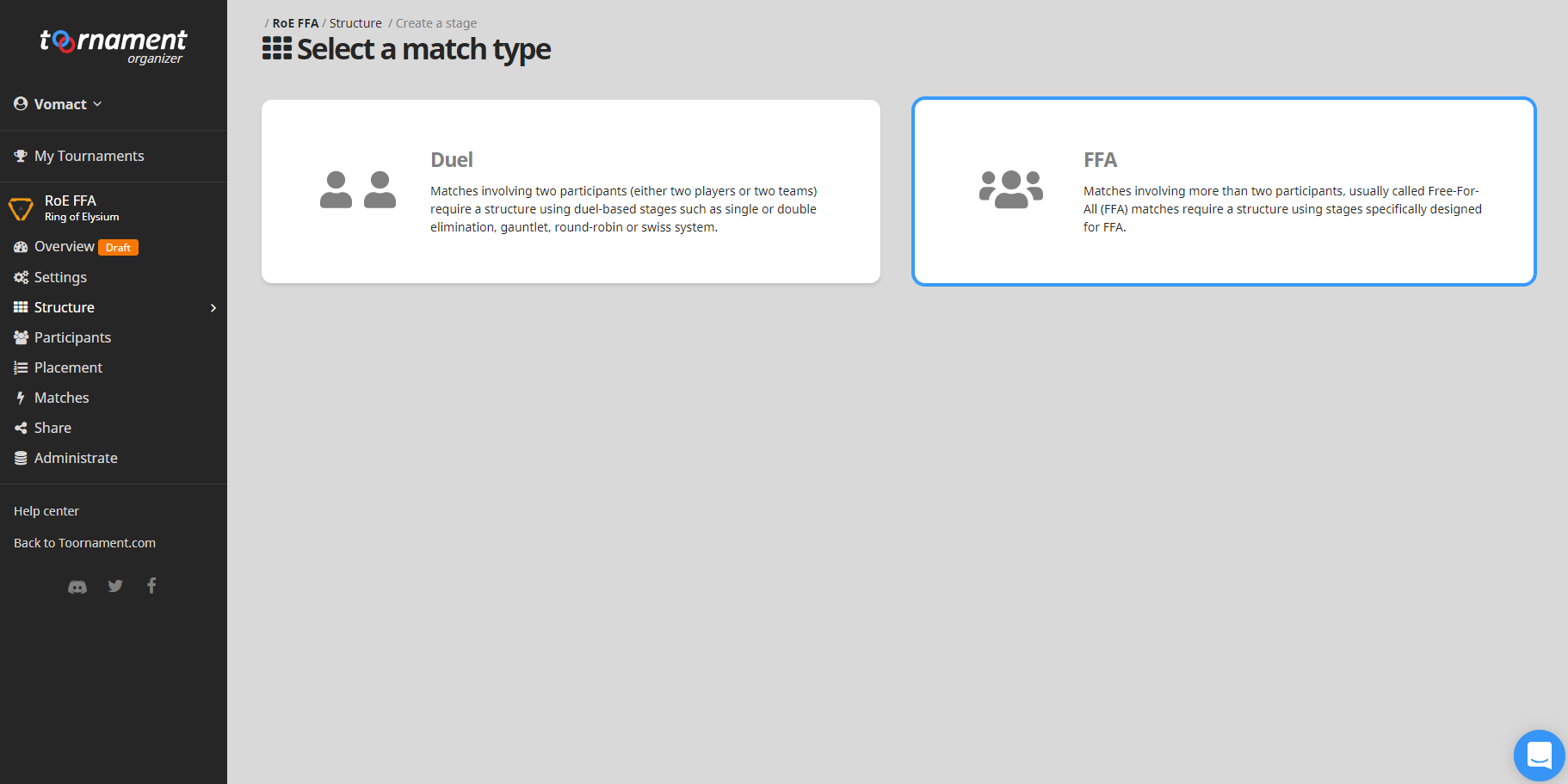
You are going to need at least one FFA Stage, either a Simple Stage or Bracket-type FFA Stage to accommodate the players taking part in your matches. Go to the Structure menu and create a new one.
Name your stage, set the number of participants and stage settings, and you are good to go!.
If you do not have access to Custom Lobbies, use an alternative format
4. Open your Registrations
You should open your Registrations so that people may apply to participate in your tournament.
Use our Custom Fields to gather necessary information during the registration.
5. Publish and Promote your Tournament

When the tournament is ready, it's time to publish it so it's visible to everybody!
Publishing your tournament will have it appear on the Toornament website, and people will be able to find it to register!
The Share category on this Help Center is here to help you in the process of making your tournament known to the players, with tips and advice..
6. Validate registrees and Place your participants
People that registered to your tournament then need to get validated, and placed in the stage(s) you created.
The Placement process for simple stages is simple, and follows the same general rules as any other standard stage.
7. Enter match results
At the end of each game, head to the "Matches" -> "Name of your Simple stage" menu and enter the in-game rank and kills of your participants.
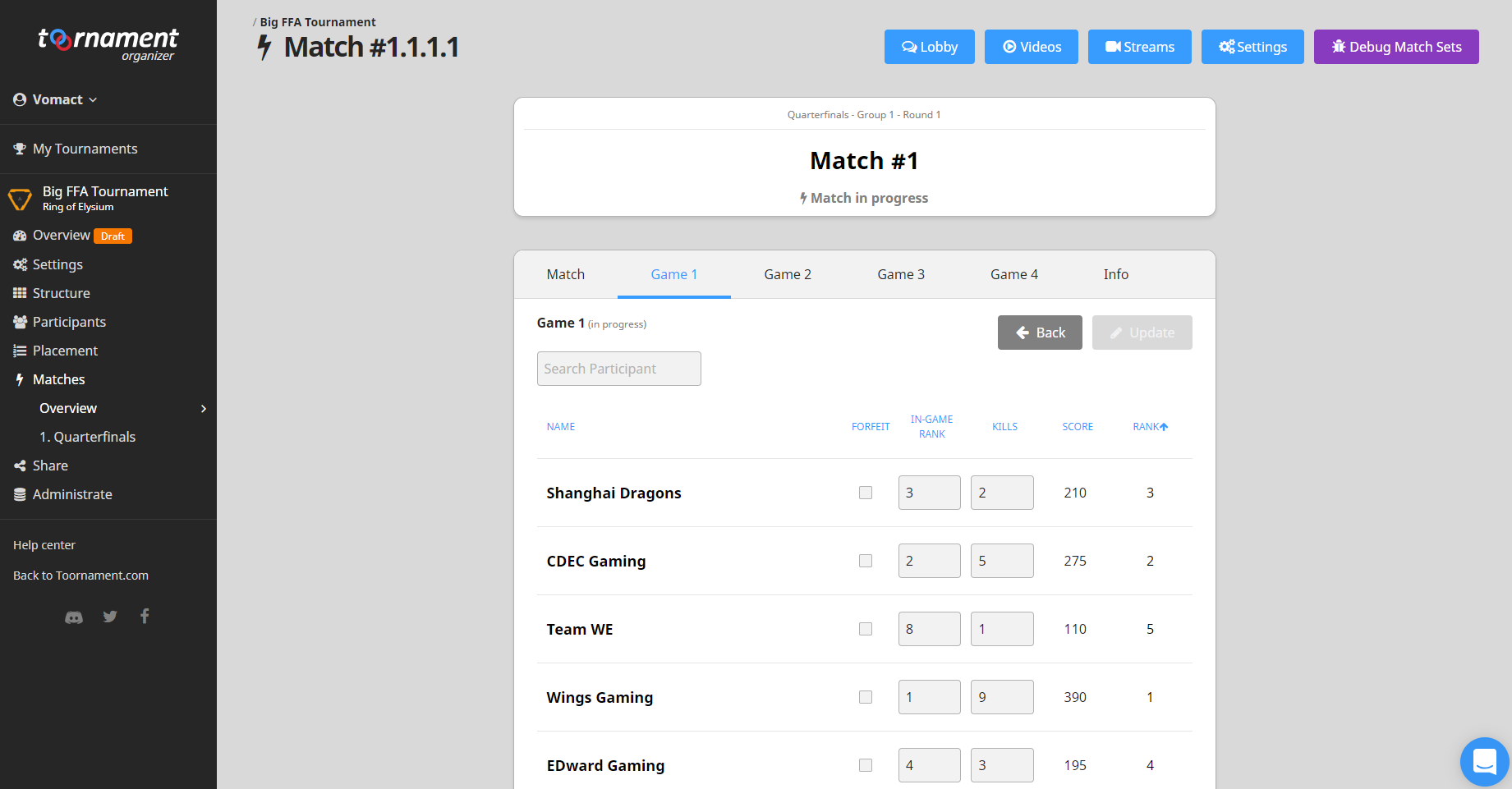
Toornament will then automatically calculate the points and ranks of players based on their in-game rank and kills, thanks to the match settings.
Your Ring of Elysium tournament is now on track!
8. BONUS: Get creative with our API
For those of you who would like to improve their video and/or stream production with statistics overlays and results, we have a free and open API! Note that you can also use it to enrich your website with data, displays and everything!
Alternatively, you may also choose to use it to create visual awesomeness, such as this Just Dance World Cup infographics.

