Duplicate a tournament
To duplicate one of your tournaments, get to the "Settings" of your tournament, and click on "Duplicate" in the lower-right corner, by the other Global Actions.
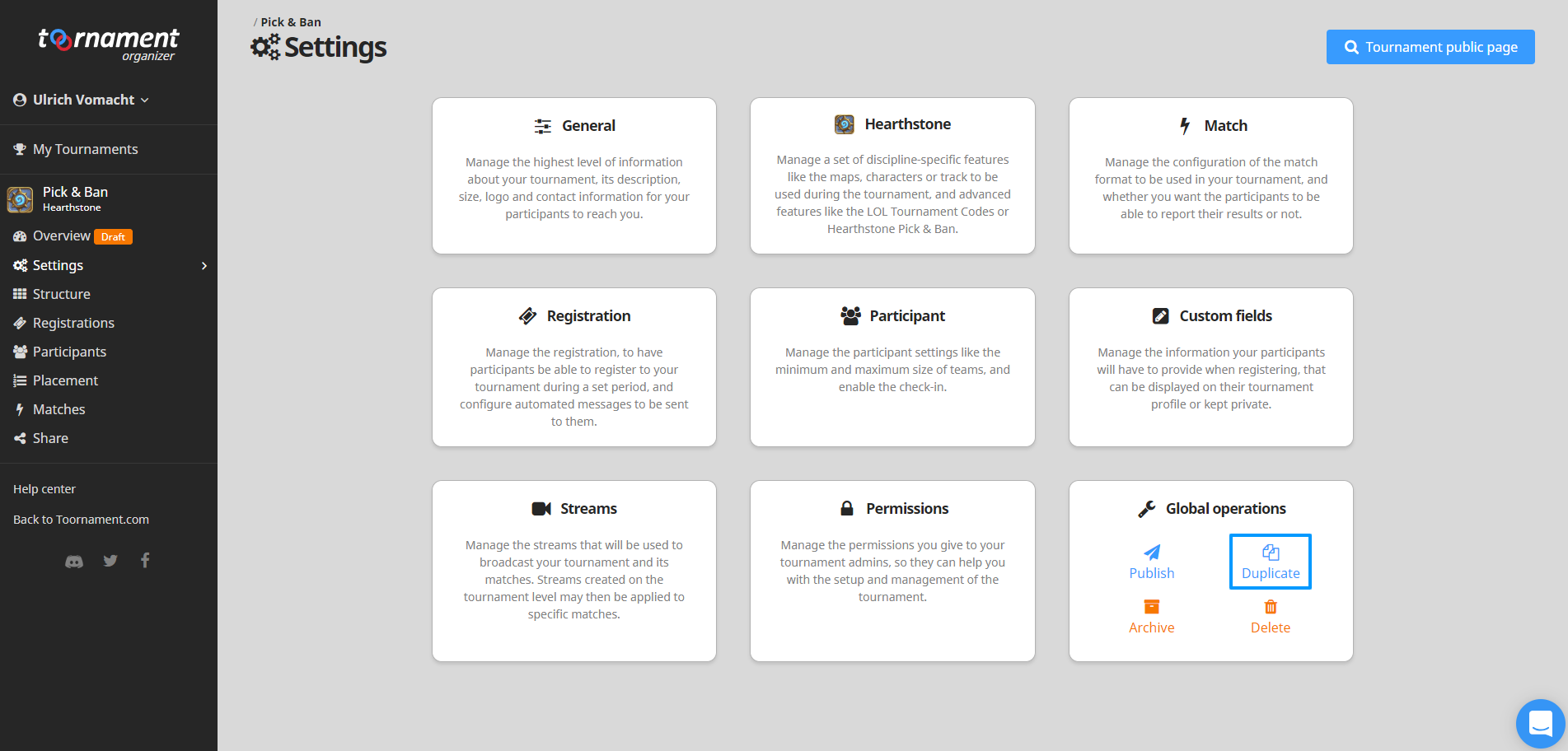
You will then be prompted with a menu asking you to select which features of your current tournament you wish to duplicate into the next one, and give your new tournament a new name:
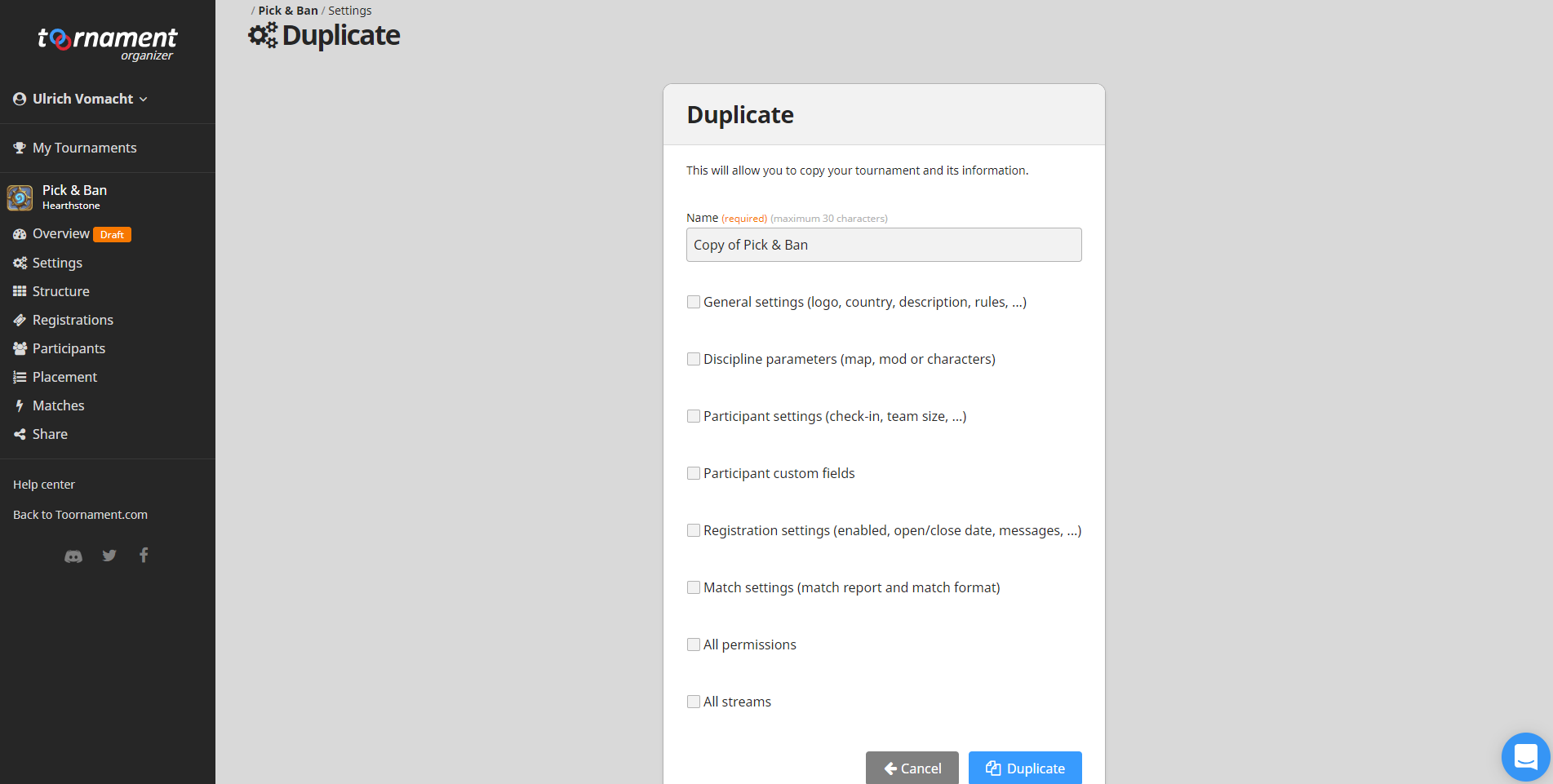
Once you validate, you will automatically move to your newly-created tournament! Note that a tournament needs to be in a Project to be validated, and you must have the permission to create tournaments in said project to be able to duplicate the tournament.

