Participants' Custom Fields
Toornament allows you to add any number of Custom Fields to your participants, would they be individuals or teams (and you can then apply custom fields to the whole team, or to each member).
You may choose to add “Custom Fields”, required or optional, that participants will have to fill in when registering to the tournament. In accordance with applicable law and regulations, and our own Data Protection Policy, you may only collect personal data strictly necessary to the proper conduct of your tournament. Abusive creation of “Custom Fields” is strictly forbidden, and subject to sanctions. For any question about how personal data are processed on Toornament, contact us at privacy@toornament.com.You can find this feature in the Organizer Dashboard, under the "Settings" - "Participants" menu, in the "Team/Player Custom Fields" tab(s).
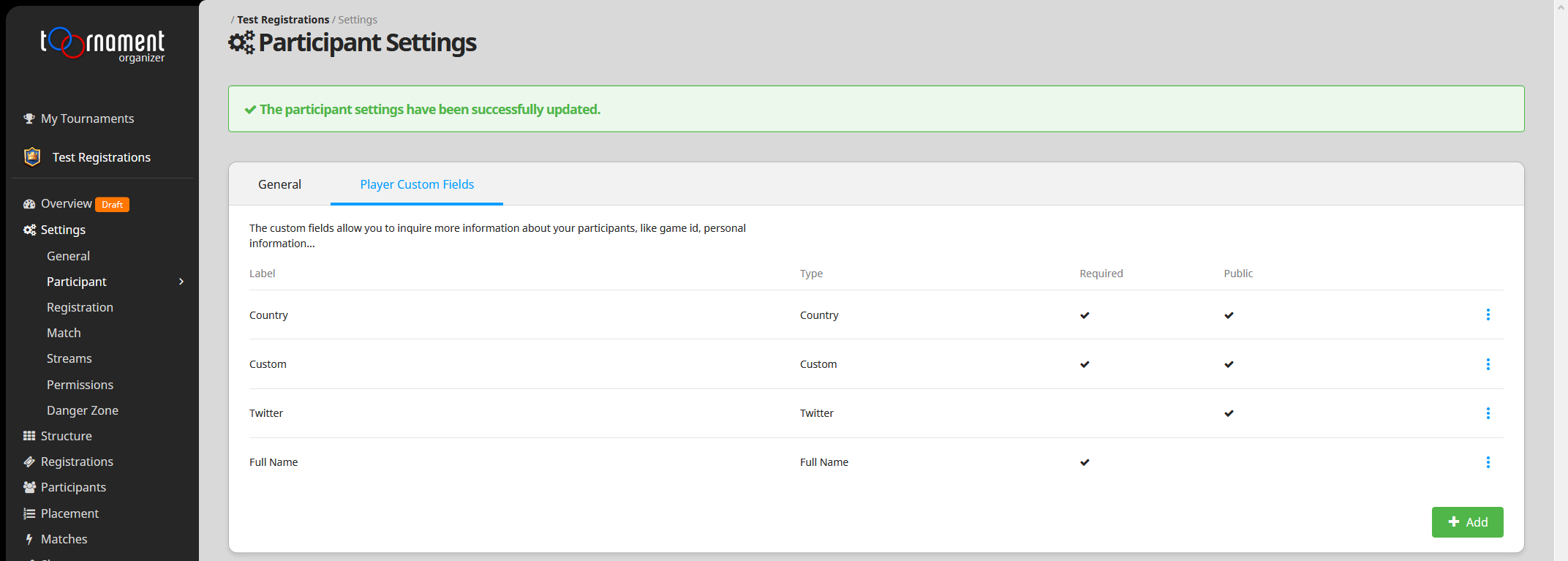
The available Custom Fields are as follow:
Standard (available to all)
- Address: Complete IRL address
- Birth Date: date of birth, usually for verification purposes
- Optin: Kind of like the Checkbox, but for newsletters and other communication
- Country: Used to display flag by the participants if logos are not used
- Discord ID: Identifier for Discord, with "Nickname#1234" format
- Full Name: Complete IRL Name+Surname
- In-game IDs: Steam ID, uPlay, Xbox Live, Nintendo ID, PSN ID etc.
Marketing (available from the Pro Plan)
- Custom: Can by anything and everything you need
- Checkbox: Just presents the text filled with a box to check. Typically for Yes/No questions
- Website: URL of a personal/team website
- Social Networks: Facebook, Twitter, Twitch, Vimeo, Youtube, Instagram etc.
Each custom field can be set as "Required", to prevent registration if it's not been filled.
Fields can be either "Private" (default) or "Public", to be visible on the participant's information on the public pages, and in the Participant Dashboard (particularly useful if you ask for In-Game Name or platform IDs).
You can also change its Label (what's displayed when asking for information on the registration page) and its Default Value:
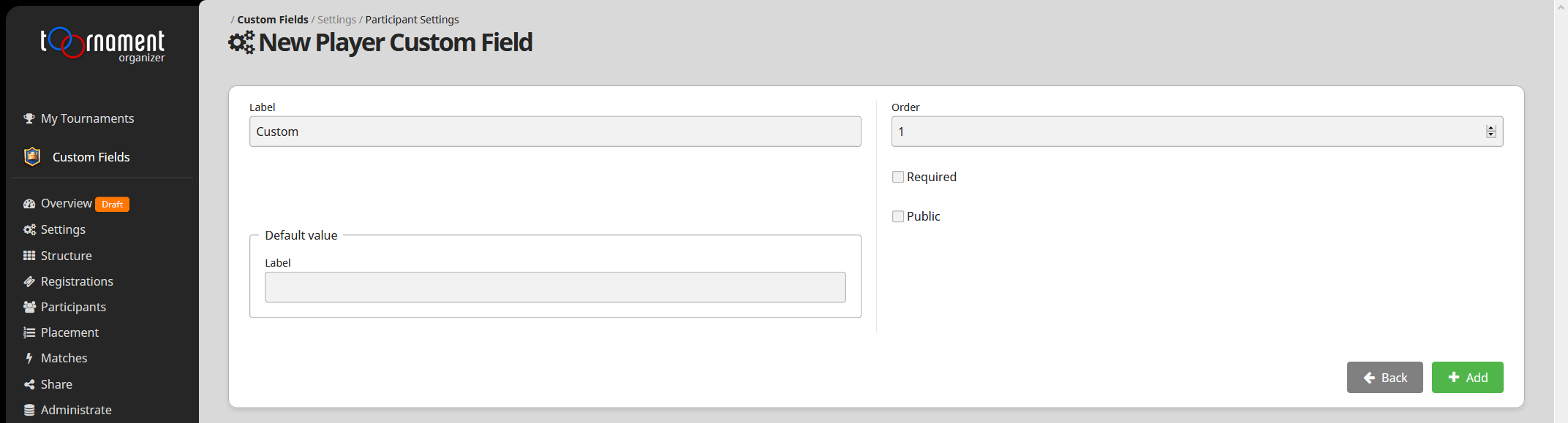
The "Email" field is mandatory when registering, but not required if you create your participants yourself through the Organizer Dashboard.
So don't hesitate to use and abuse Custom Fields! Using all of them is probably a bit overkill, but you can give your participants the choice of filling what interests them, if they wish to display a Twitch Account for their matches for example...

