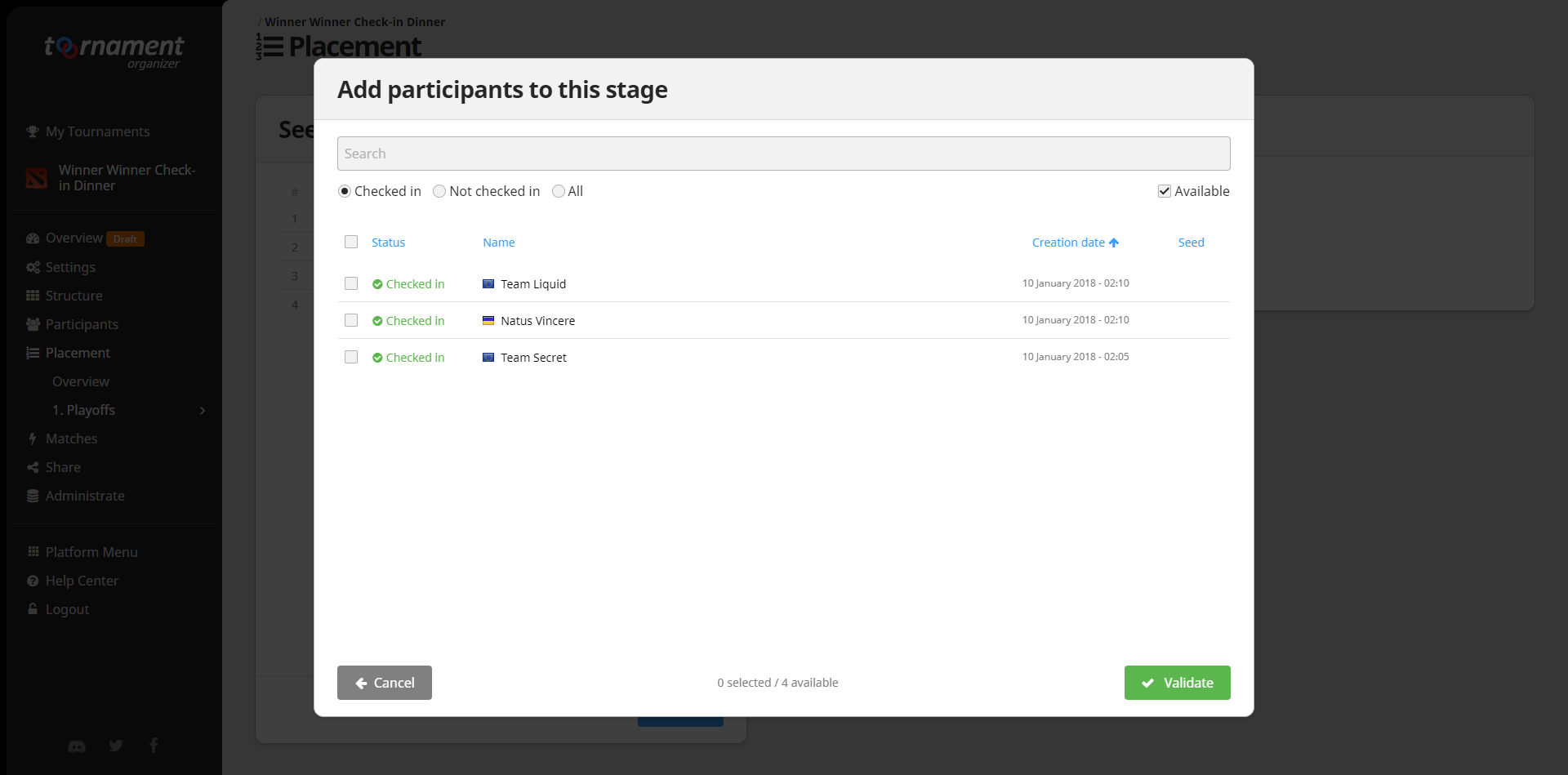Enable and Manage the Check-in
The Tournament Check-in feature allows you to enable the Check-in in any and all of your tournaments. This is to help you keep track of how many participants you are really going to have in your tournament, and create the structure accordingly.
You may opt for one of two uses:
- Participant Check-in: So that your competitors will be able to check in before the competition starts
- Organizer Check-in: So you can manually check participants in, if you are organizing an offline tournament for example
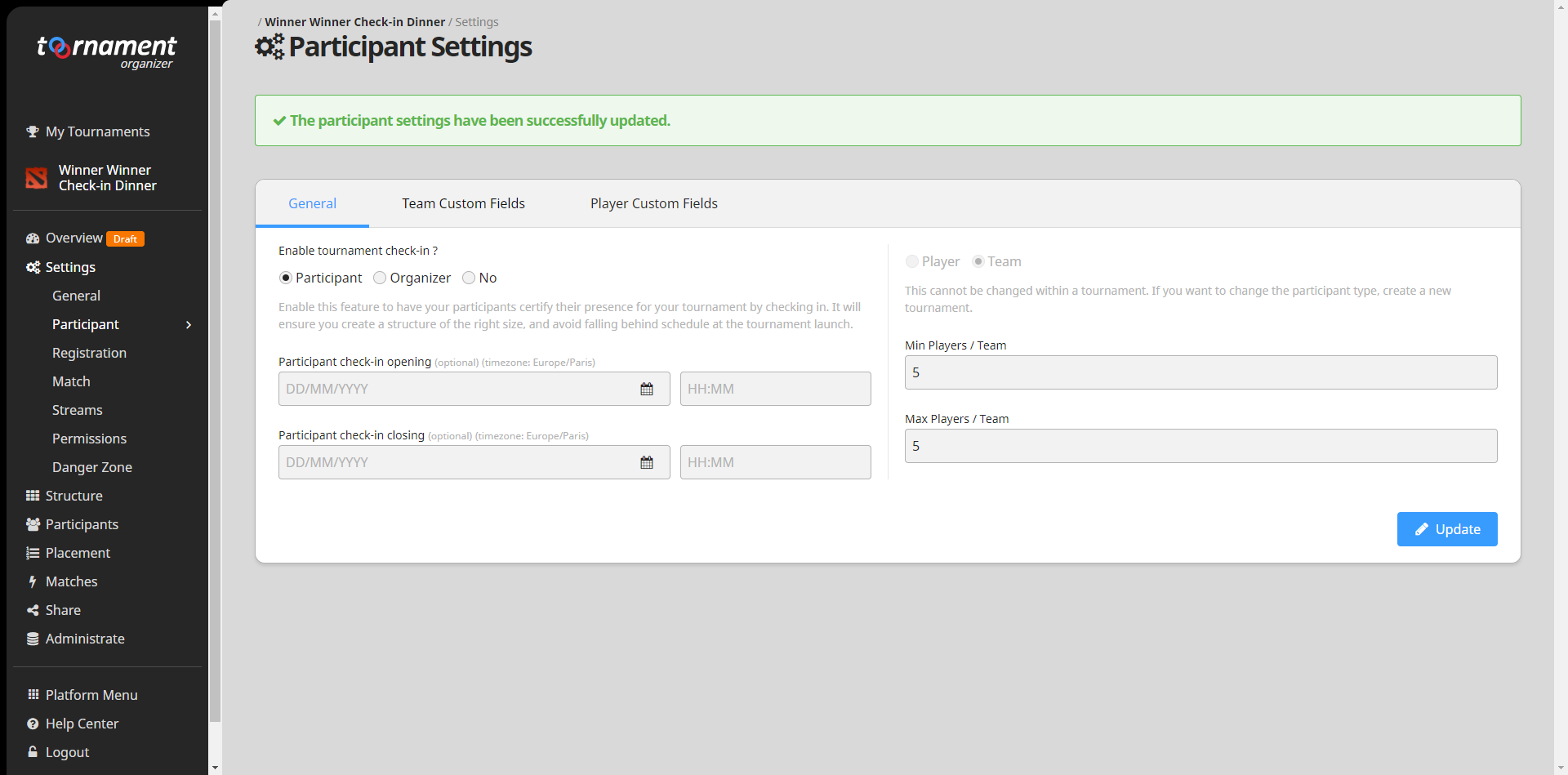
Once enabled, you will see the Check-in status of your participants under the "Participants" menu. You may filter participants depending on their Check-in status or date. As Organizer, you can always change the Check-in status of your participants from the "Participants" > "List" menu:
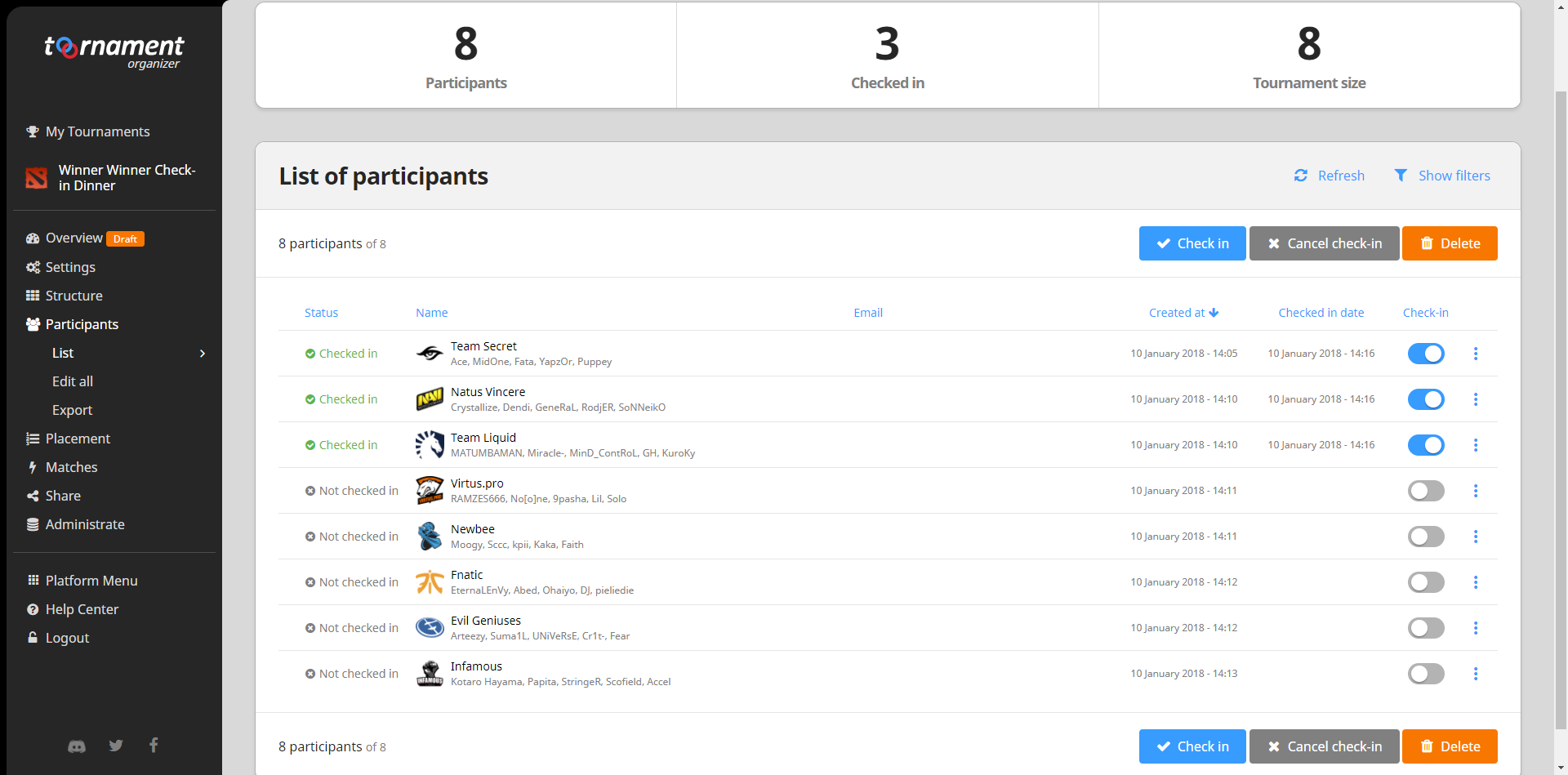
The main use is that you may now place your participants, by only selecting those who have performed their Check-in: