Report your Results and Scores
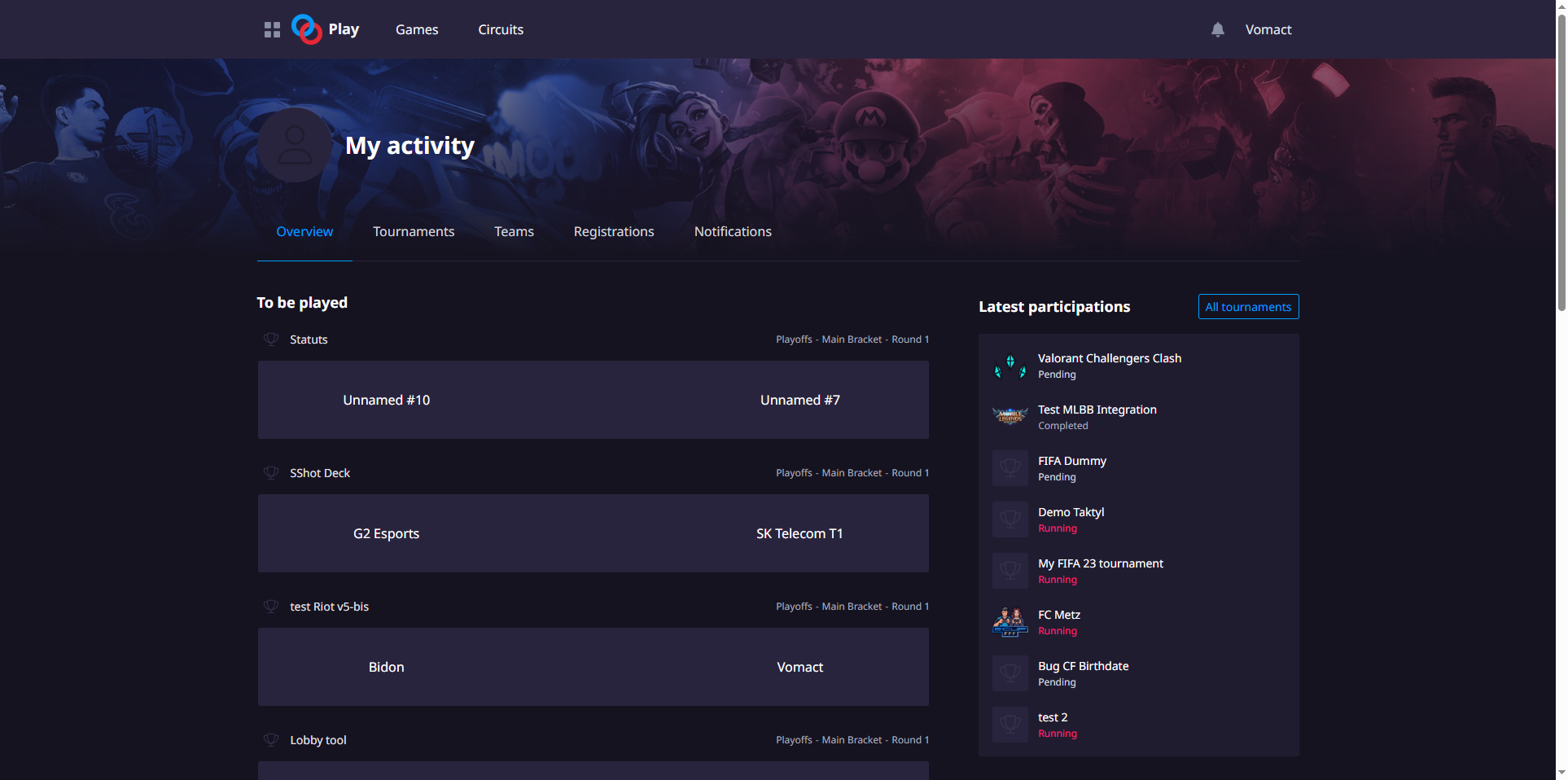
You can access Your Matches either from the top Navigation Menu, or the item directly on the tournament public pages. Then just click on one to report its results.
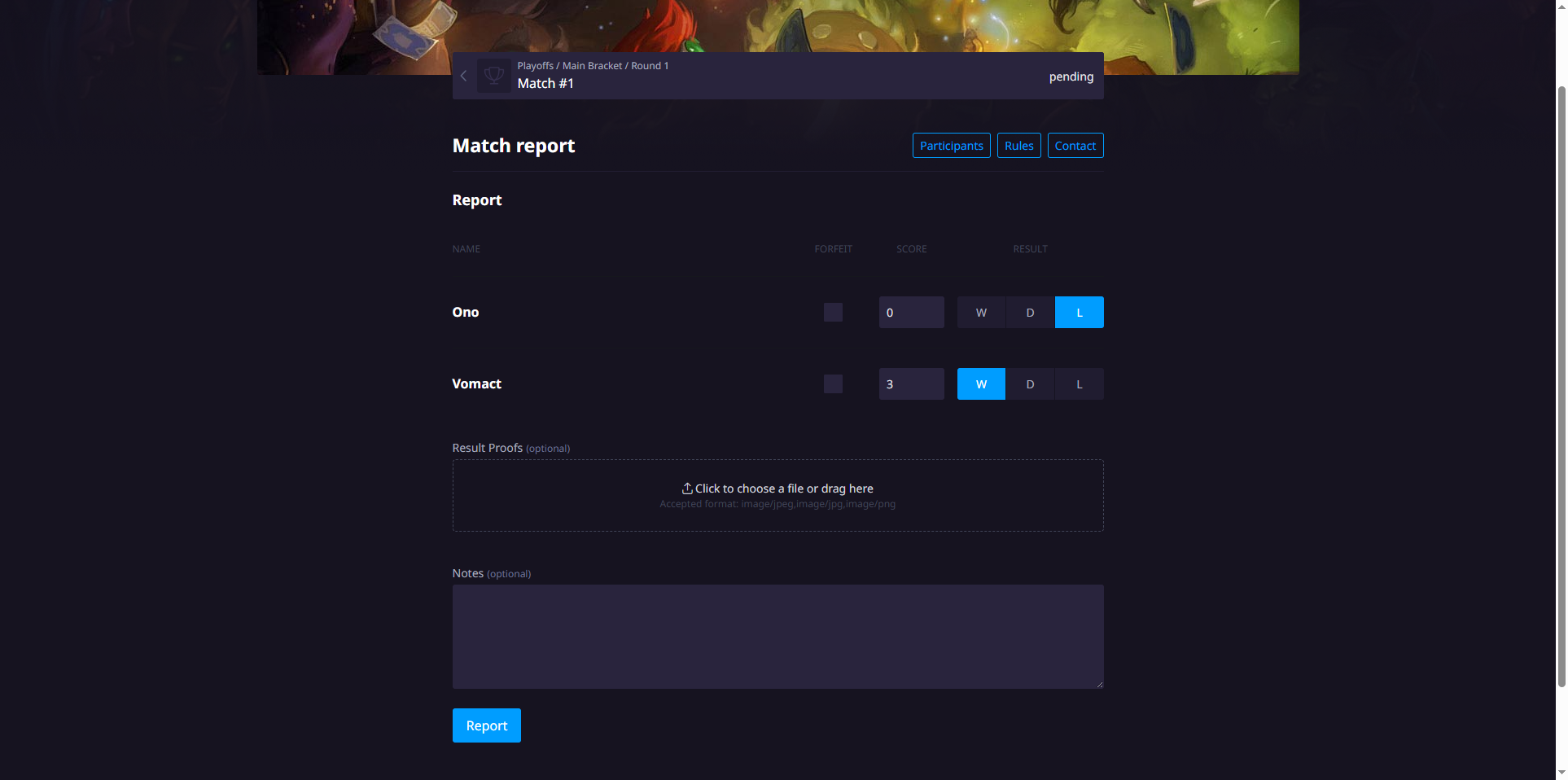
After entering the match results, your opponent will have access to a "Dispute" action that lets them file a dispute with a reported result:
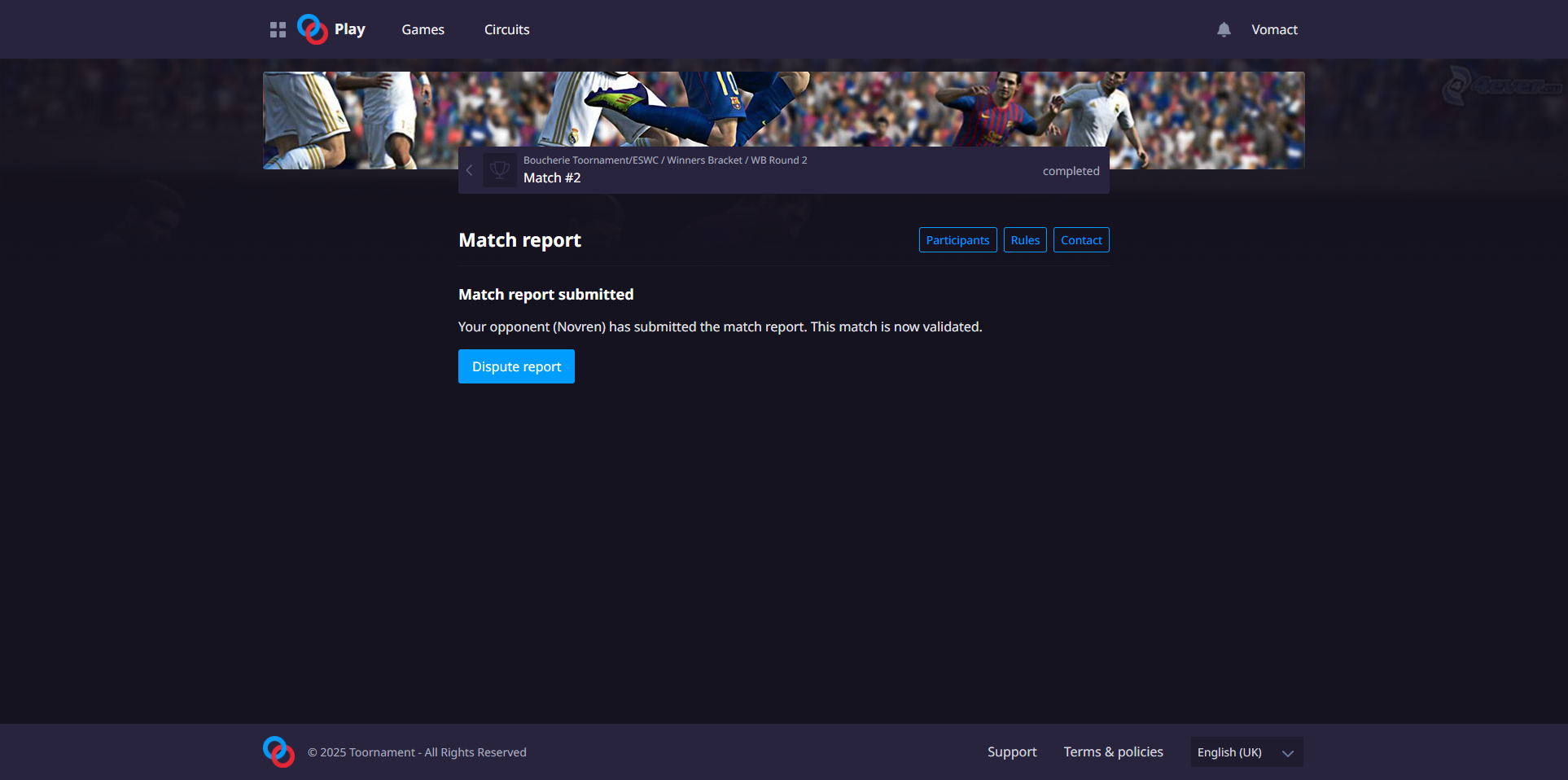
If you wish to know more about the different cases and how they are handled, check the Organizer version of the Report article for in-depth explanations.
