The Pairing/Matching Table
Let’s focus today on an advanced feature of our League (including the FFA version), Round-Robin Groups and Swiss structures: the Pairing Table, that allows you to fine tune your match days, deciding who plays against who, when, and how many times.
With the exception of the FFA League, participants playing in these kind of stages will be paired against each other following a standardized setting. Depending on the structure, it can be a single confrontation, or a Home-and-Away format, with each participant fighting each opponent twice.
In the FFA League case, the matching method is by default set on Manual, meaning you will have to create the table yourself to generate the matches!
First, access the settings of the Group (RR Group), Division (League and FFA League) or Round (Swiss) you want to edit the Pairing/Matching of, through the "Configure" option of the "Structure" menu:
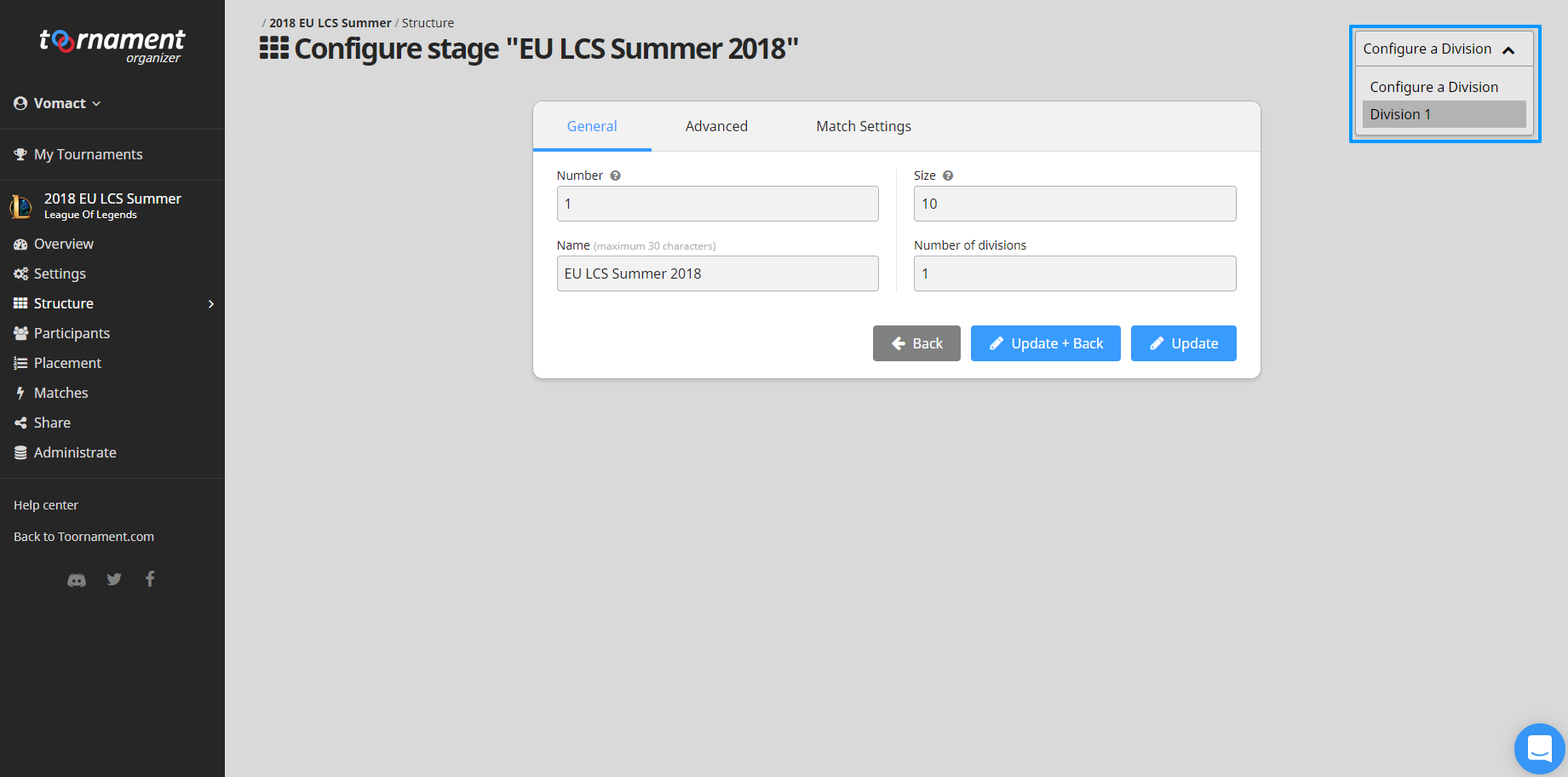
The Pairing/Matching Table can be found under the Advanced tab
This feature lets you manually schedule matches and decide who is going to face who on a given match day or round. You can prioritize a match according to your participants own schedules, or decide if two opponents should meet 4 times.
Setting up a Pairing/Matching Table is very simple, and is done differently depending on whether it's a Duel or FFA stage.
Here goes for the Duel stages:
- Each line represents a day/round, where you can add matches at will
- Each match follows a 1v2 syntax, each number represents the participant’s seed in the group/division
- Just put a space between each match
- In the specific case of Swiss Rounds, you can setup byes for your participants, by replacing the opponent's seed with "bye". For example "1vbye".
Example:
1v2 3v4 5v6 7v8 9v10
1v10 2v9 3v8 4v7 5v6
And here is for the FFA League:
- Each line represents a day, where you can add matches at will
- Each match follows a [1,2,3,...] syntax, each number represents the participant’s seed in the division
- You can enter the participant seeds in 'batches', using this syntax: [1-3,8-10]; this is the same as writin [1,2,3,8,9,10].
Example:
[1,2,3,4,5,6,7,8,9,10] [11,12,13,14,15,16,17,18,19,20]
[1-5,11-15] [6-10,16-20]
[1,2,3,4,5,16-20][6-15]
Note that the table will be rewritten by the system to its shortest version, so the match [1,2,3,4,5,6,7,8,9,10] will be saved as [1-10].
Beware though, as it is an advanced technique that will not verify for the presence or absence of some matches or participants, so better be sure and double check everything you do there. You will of course always be able to come back and edit it again, but all matches will be reset upon modification!

