Mobile Legends Bang Bang - In-game integration
Toornament provides an integration with Mobile Legends: Bang Bang by allowing lobbies to be created automatically in-game for players to join.
First, enable the MLBB Integration by going into the Tournament Settings and Discipline:
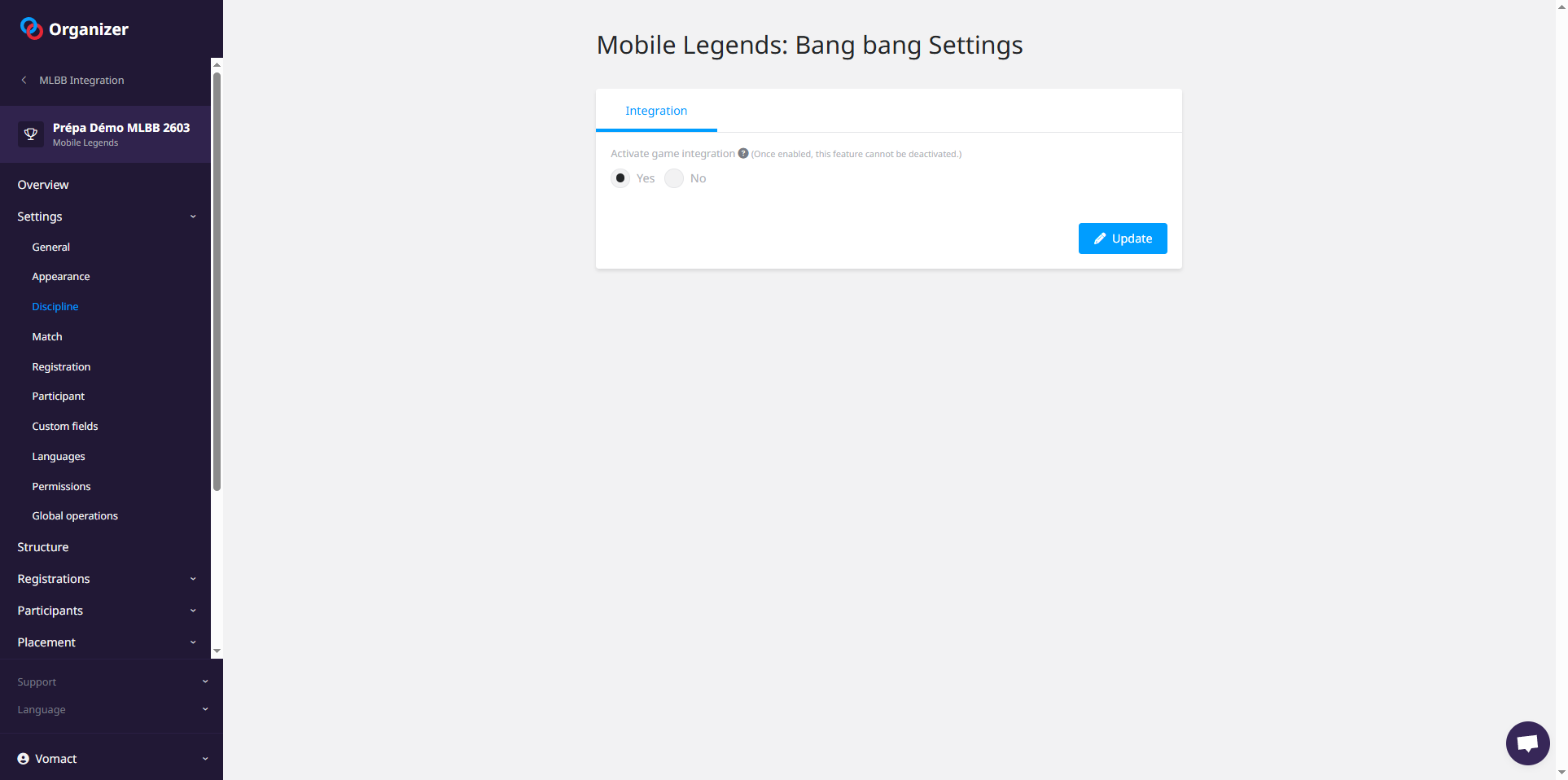
Enabling the MLBB integration will automatically add an "In-game ID" field on team players. They will need to fill this during their registration. The integration only works with teams of 5 people, who all have filled their IDs correctly.
The expected ID is a string of 10 numbers, followed in game by a server code between parenthesis:
xxxxxxxxxx (yyyy)
They only need to provide the xxxxxxxxxx ID. You may then change the number of games in the Best Of Match Format that was automatically defined (we recommend keeping the Result-based calculation for complete automation).
When time comes to play their match, participants will see an option to Host / Join the match lobby, more on that in the MLBB Participant Guide.
