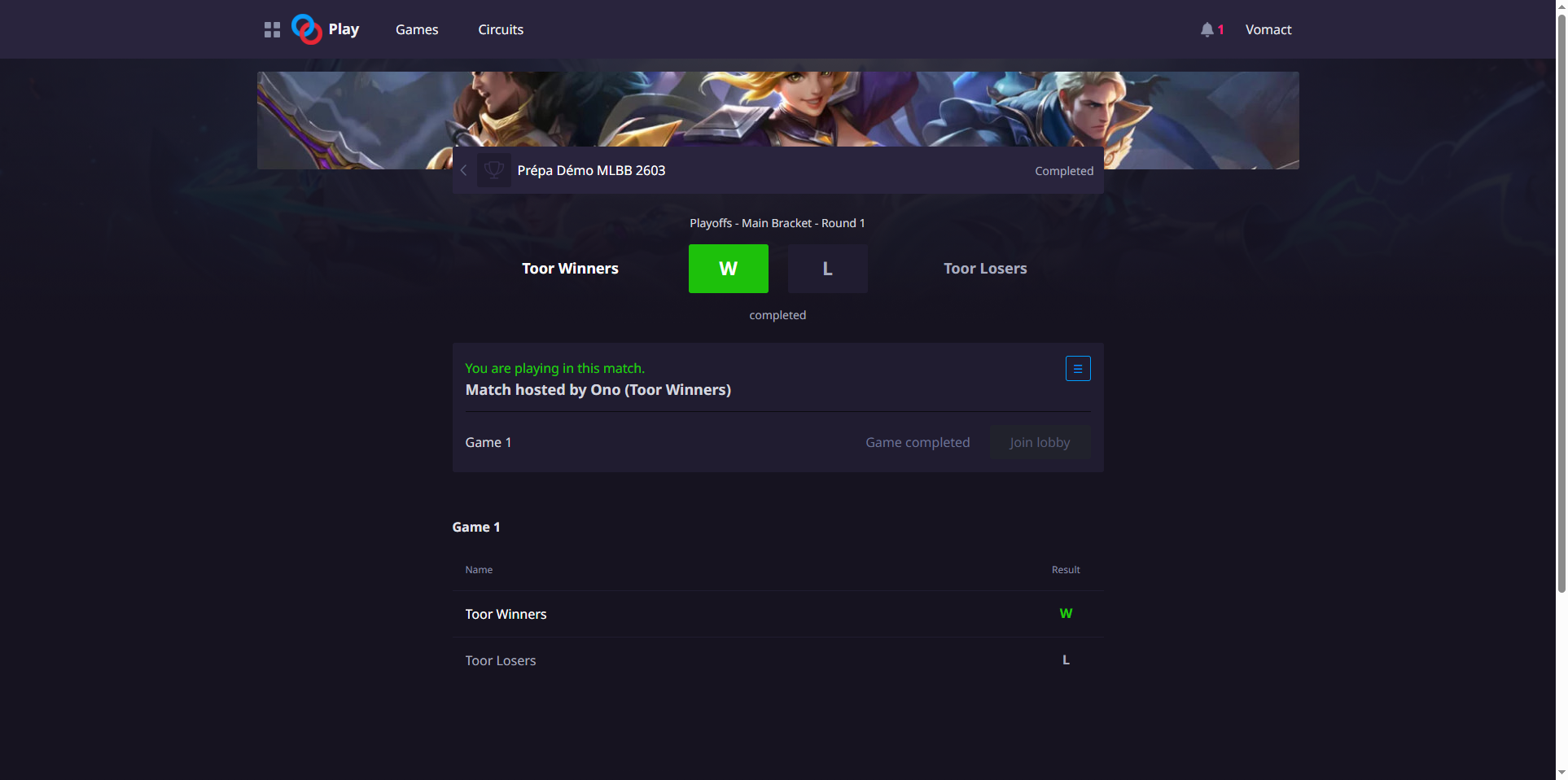MLBB Integrated Participant Guide
Players in MLBB tournaments with Integration enabled will have to fill in their "In-game ID" during registration. This ID can be found in the game, and is a string of 10 numbers (followed by the server code (xxxx) which is not to be filled).
Then, when a match is to be played, one of the players will have to host the match, from the match page:
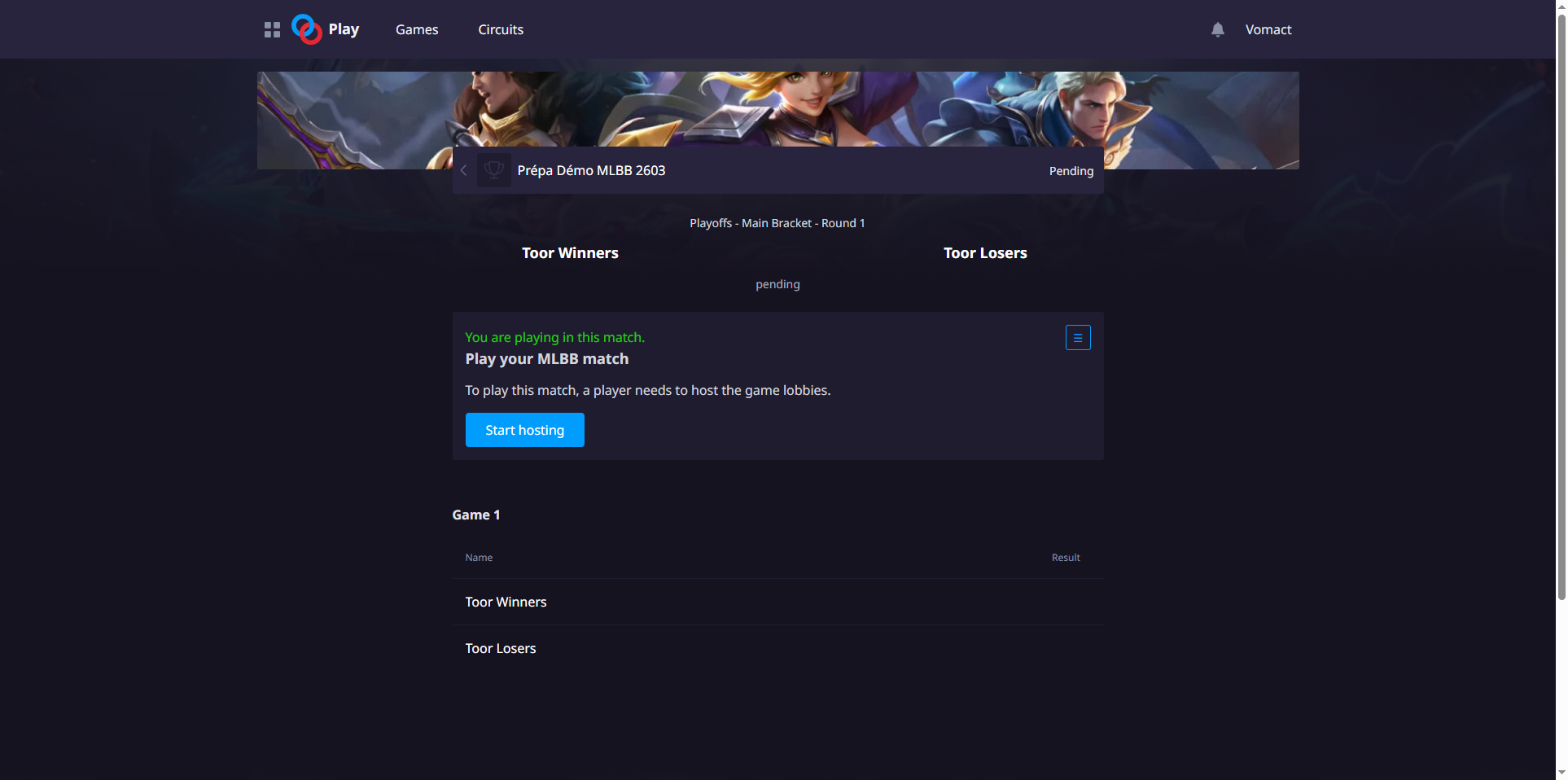
The Host will then have to create the first lobby to be played:
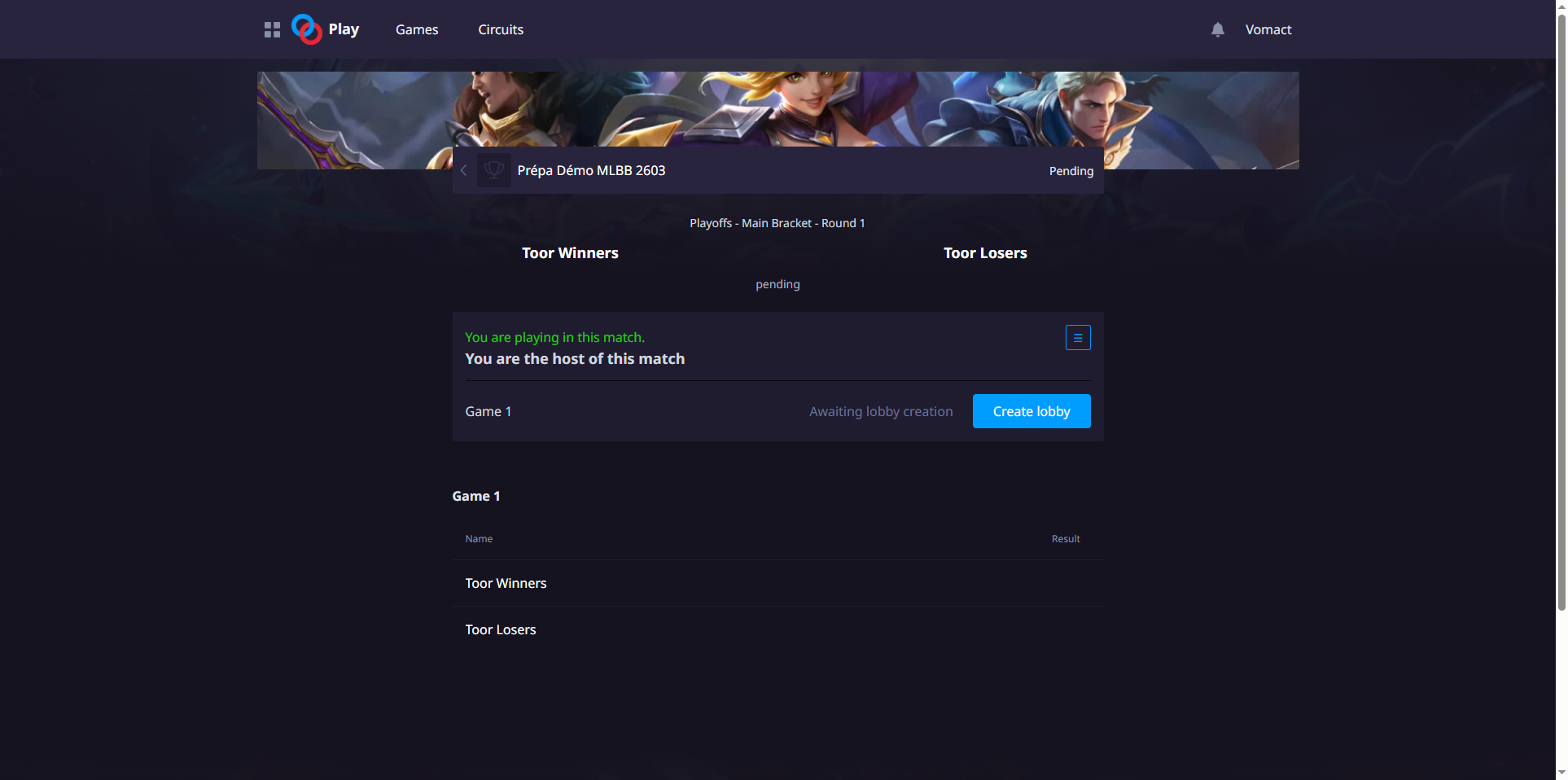
Which will prompt the MLBB Lobby Creation tool. Simply scan the QR Code with your phone, or click the Create Lobby button if you are doing that on mobile directly.
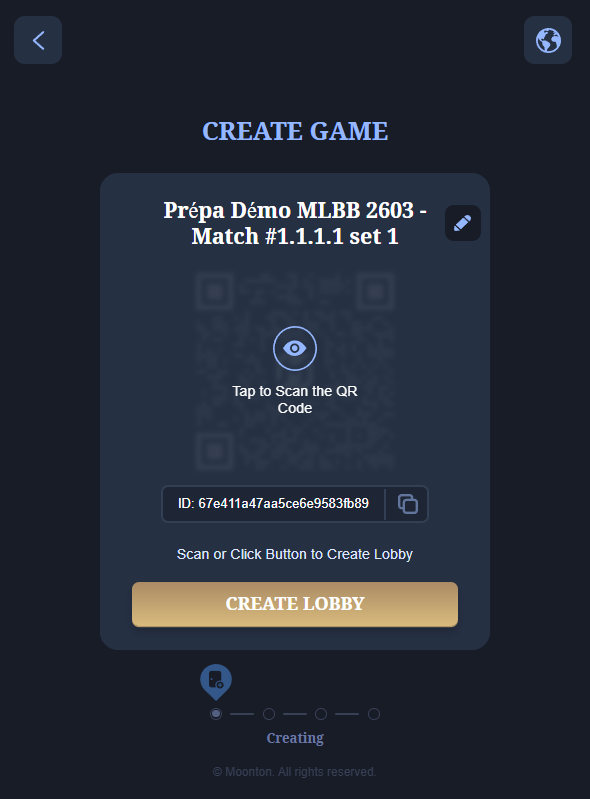
The lobby will start initializing, and once it's done, other players will be able to join the lobby, following the same previous step using the MLBB Lobby Tool:
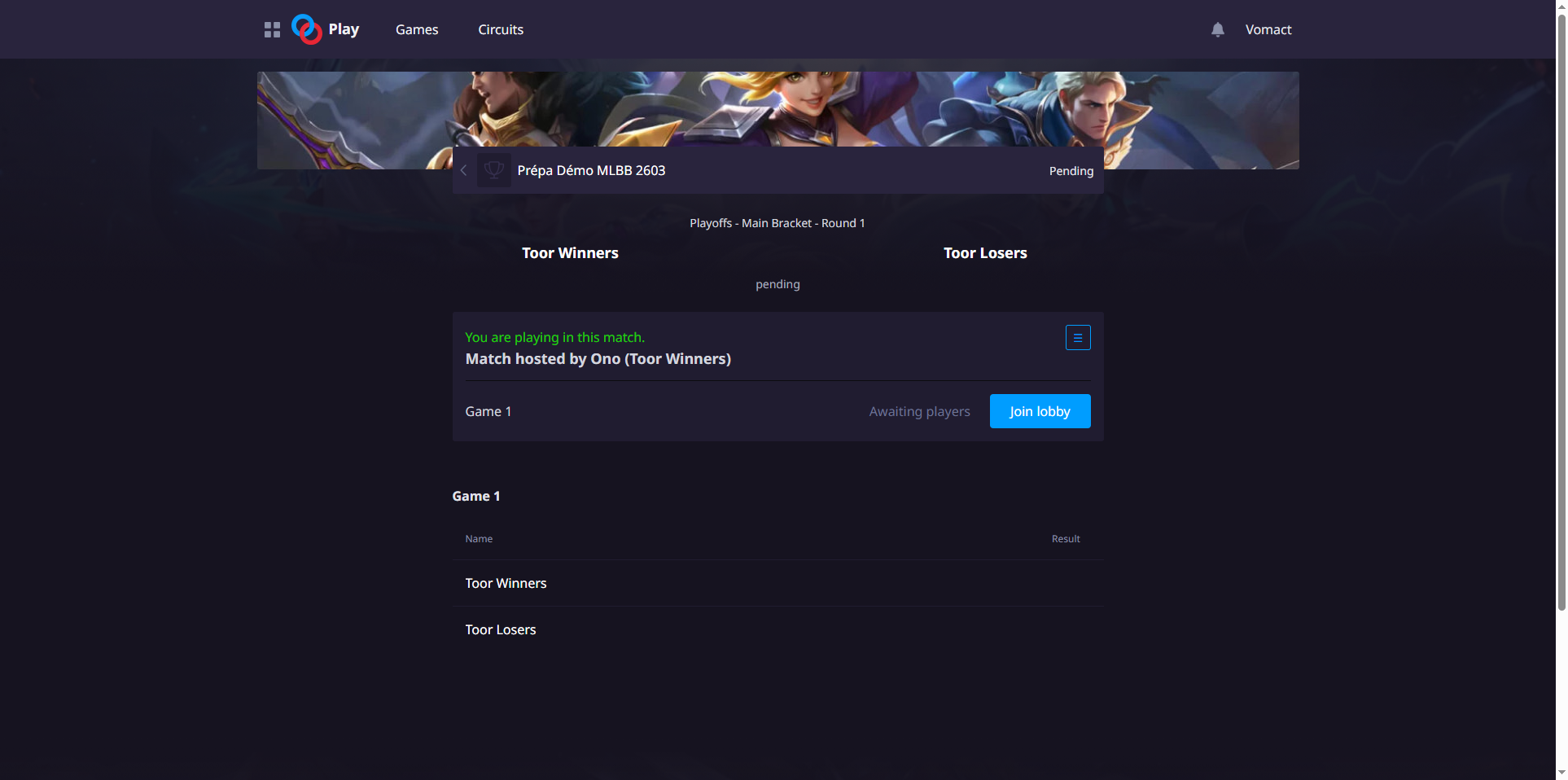
During this process, the lobby will be "Awaiting" the players. People having joined the lobby now only have to focus on the in-game aspect, joining the right side and preparing their match. With all players in-game, the match will switch to an "Ongoing Battle" status.
After the match is played, the result will be automatically pulled to Toornament, and the game will be considered "Completed". If the match has several games, the Host may now create the next lobby, and next match is to be played.